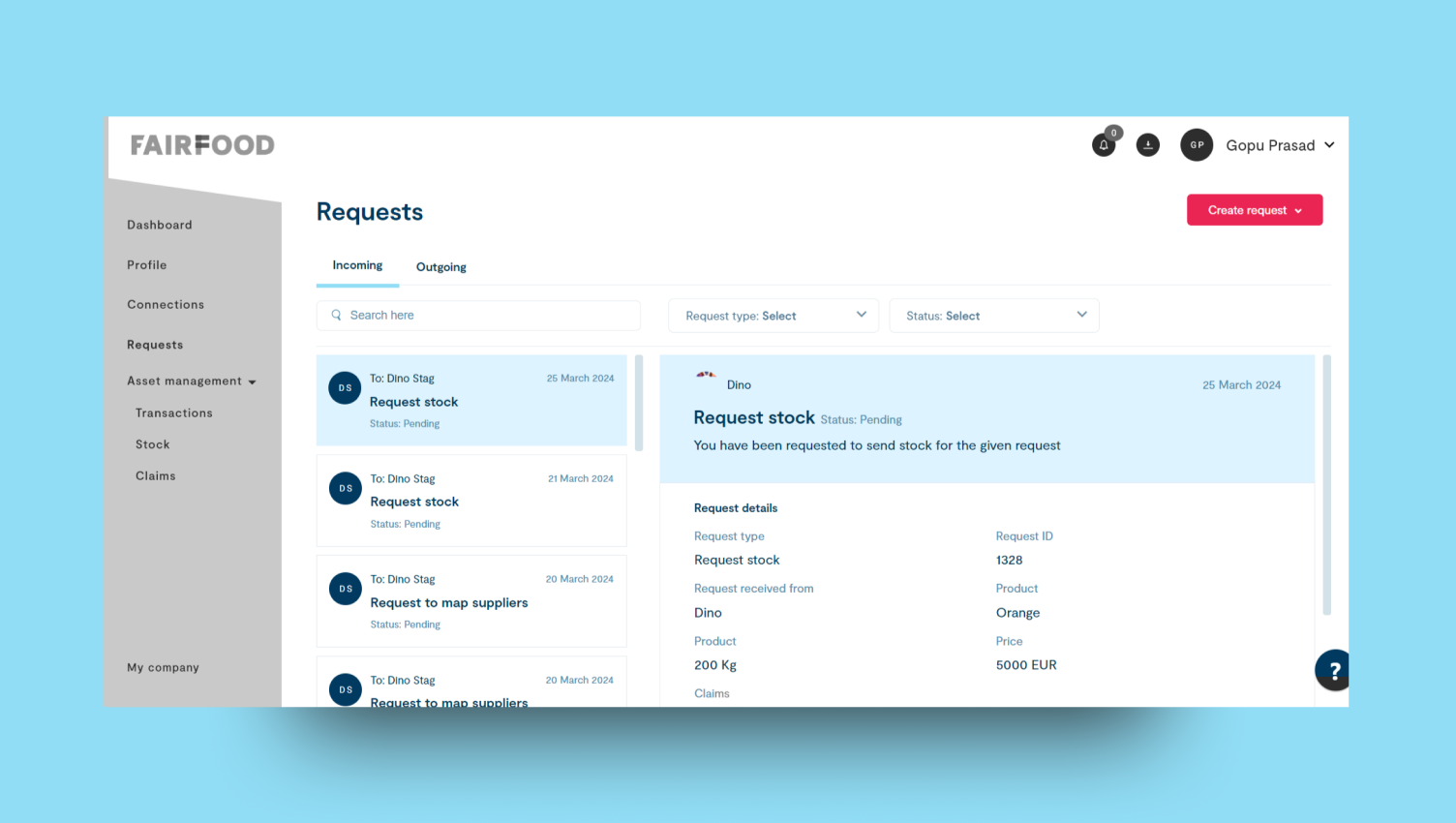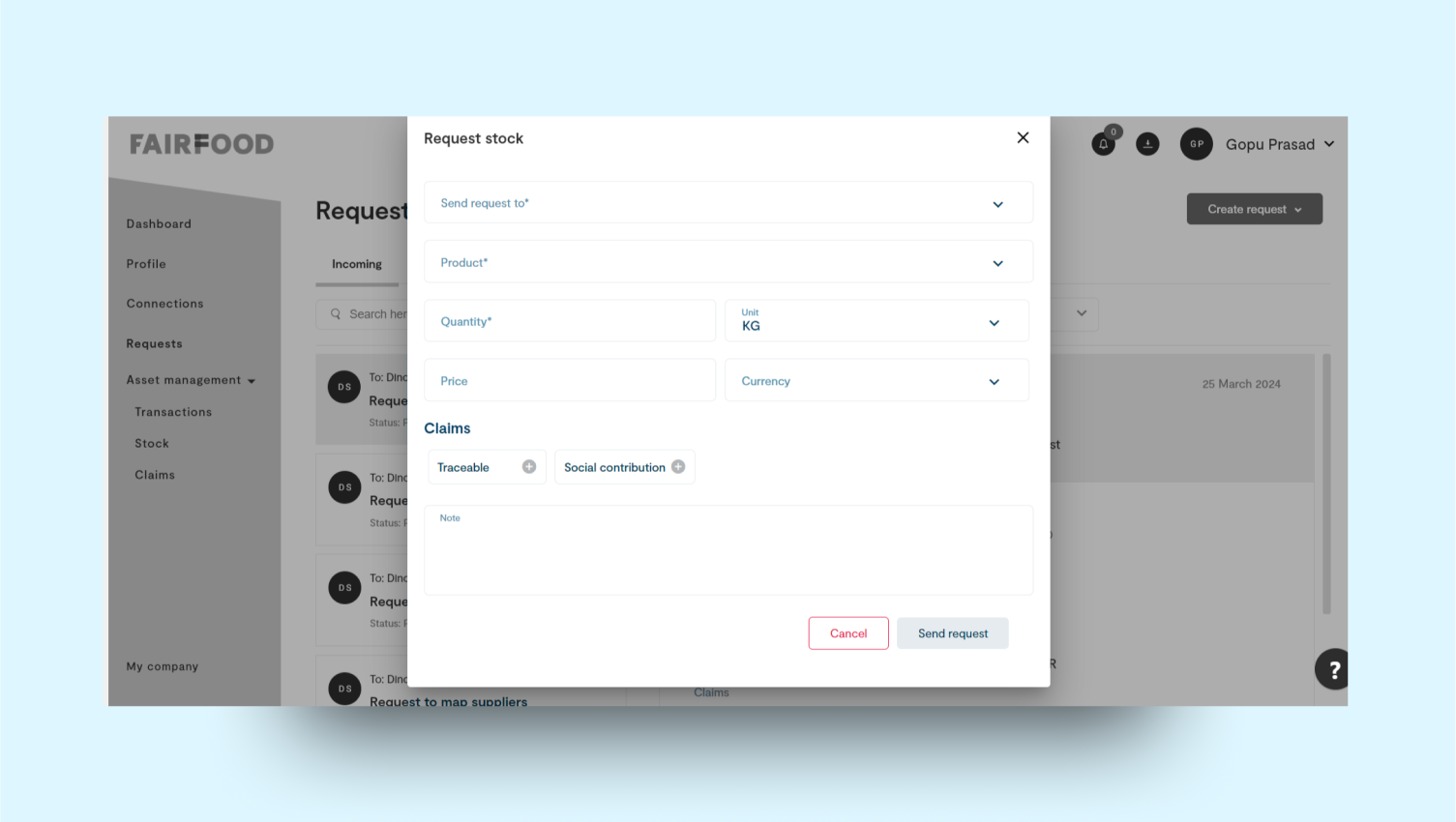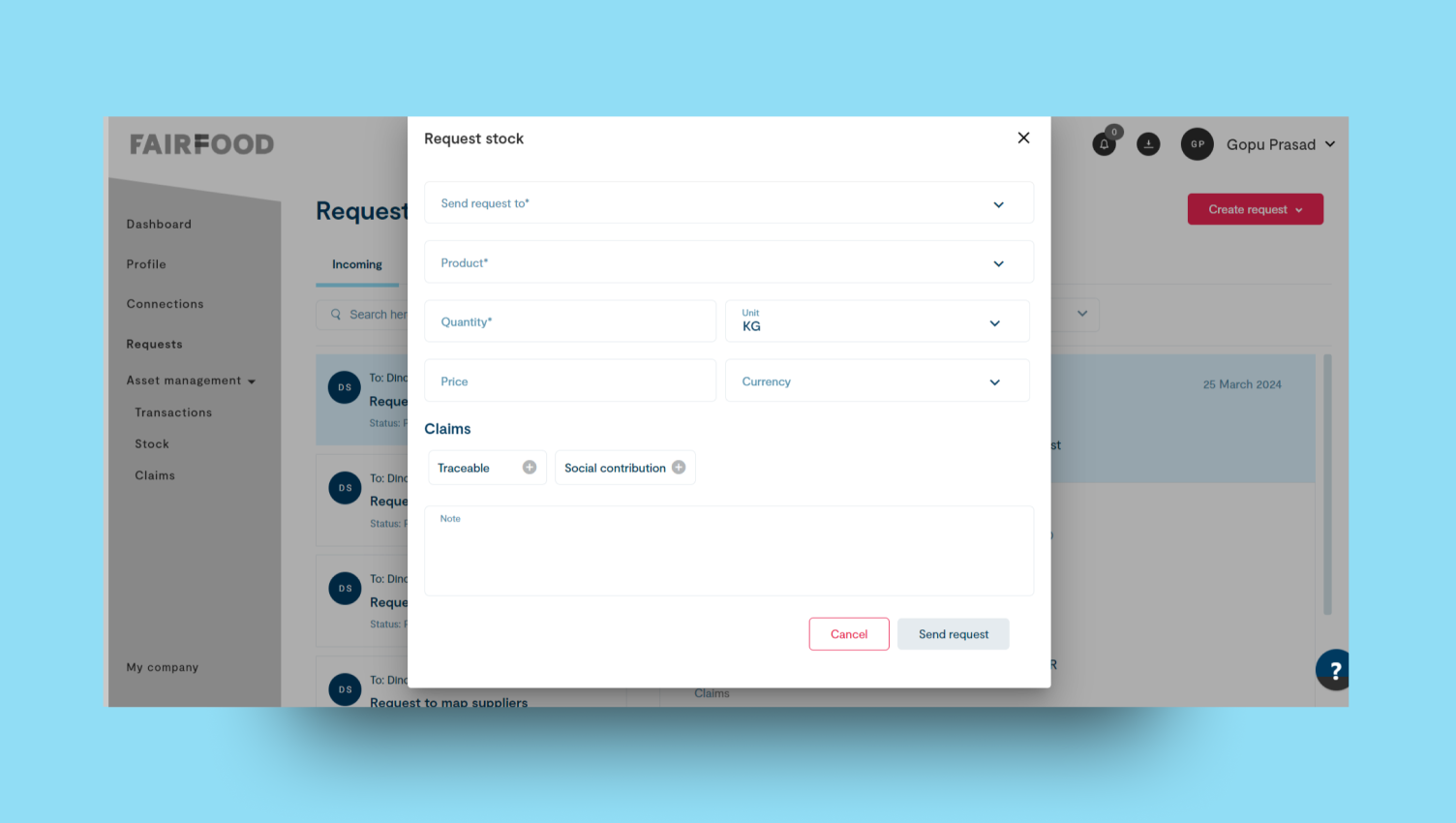Requests
The request menu manages incoming request notifications and outgoing request status.Requests
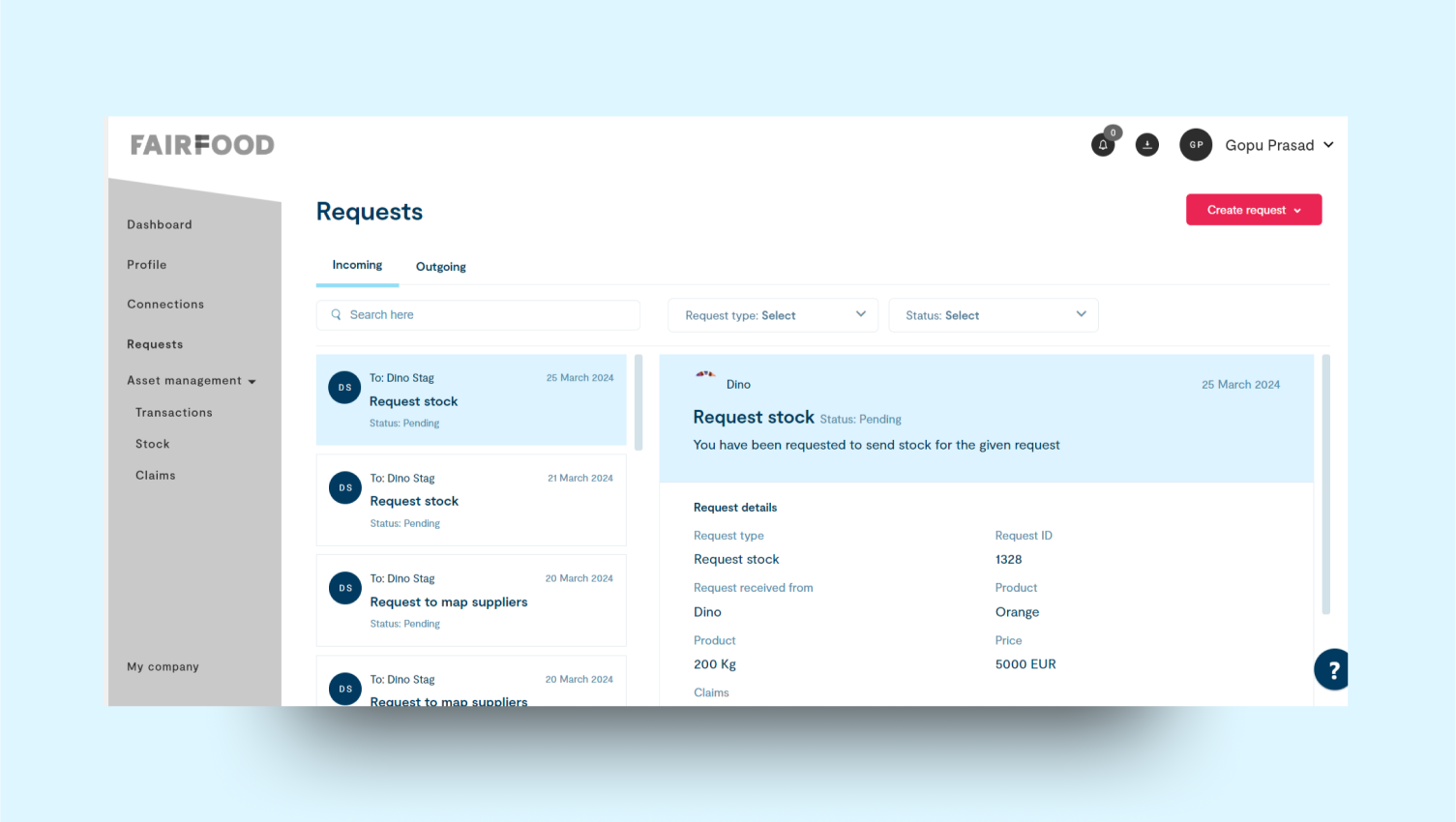
- The request menu shows new requests and the status of sent requests.
- Users can send stock to fulfill requests.
- It helps manage stock transfers and complete requests easily.